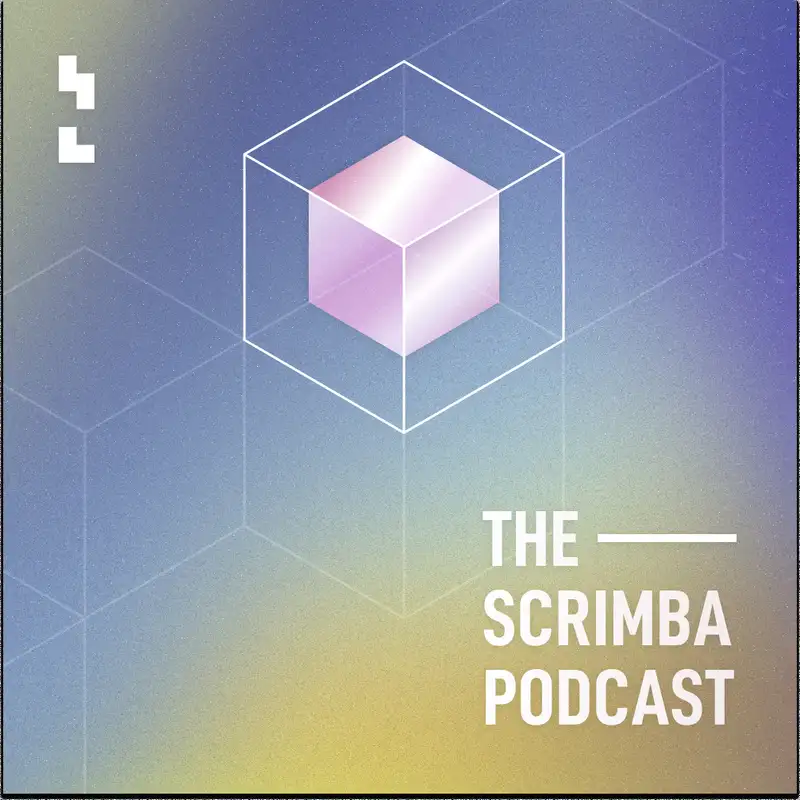How to make your LinkedIn profile standout according to a LinkedIn expert
Alex Booker (00:00):
Hello, and welcome to the Scrimba Podcast. On this weekly show I speak with successful developers and sometimes experts about their advice on learning to code and getting your first junior dev job. I'm Alex, and today I am joined by a LinkedIn expert by the name of Austin Henline. Austin is hugely enthusiastic about LinkedIn. Obviously he works there, but also on his own LinkedIn profile he does LinkedIn profile reviews for free. He's reviewed more than a 1,000 and has earned 30,000 followers in the process. He is often writing about and summarizing what he's learned and really knows his stuff.
Alex Booker (00:38):
In this episode you are going to learn firsthand how to make your LinkedIn profile easily discoverable by recruiters, even as a new developer with little or no coding experience, or by carefully selecting and sprinkling keywords on your profile. As we get a little bit deeper into it, you'll even learn some more advanced optimizations you can make to really maximize your chance of being discovered on LinkedIn. I really can't wait to get into it, but just a heads up. This is actually a recording of a Twitter space hosted by myself and Leanne from Scrimba. So if you hear Leanne's voice pop up, don't be alarmed. Austin was our guest and the consensus was, "Hey, this is so good. This can't be missed. Let's turn it into a podcast episode." This is that podcast episode. Let's get into it.
Austin Henline (01:25):
So I am currently a marketing associate at LinkedIn. It all started in college. I got a profile, LinkedIn profile my freshman year in college. I kind of knew it was important, but most college professors tell students to get a profile, but don't teach them how to actually use it. I got on, got discouraged after a week. Didn't know what to do and then so I quit using it for about a year and a half. And then when the time came to start applying to internships and jobs, my resume was really good. But as I was applying to all these positions, almost all of them were asking for my LinkedIn profile instead. And I was like, "Wait, what is this? I had no idea that LinkedIn is actually important." I ended up getting rejected by every single company I applied to. And so I kind of took that as the sign of, "Oh man, maybe I should take LinkedIn a little more seriously, start learning more about it."
Austin Henline (02:13):
I started reading articles, watching a lot of videos, posting content, and in the next two years of college, after learning how to use it effectively, I received over 250 job offers from recruiters on LinkedIn who reached out to me, found my profile. I delivered a TEDx talk on how to use LinkedIn effectively for the job search. And ultimately it's just opened a whole new world of opportunities for me. And then also helping people on the platform to get jobs at companies like Google, Microsoft, LinkedIn, Chase, a lot of big companies, whether it's engineering roles, marketing. I've been here for seven months now, not including my three month internship. And so it's been an amazing ride so far and I've been loving every second of it.
Leanne (02:59):
One of the questions we get quite a lot is, "Do I really need to set up a LinkedIn profile?" What do you say about that?
Austin Henline (03:06):
First of all, it depends on your role. LinkedIn recruiters are always looking for software engineers, are always looking for people with the skill sets that you are trying to develop. And also, it's just an amazing thing because your resume kind of is active or active in the sense that you only get job offers from companies that you apply to. But LinkedIn, once you set it up, it's working for you while you sleep. Sometimes I woke up to three or four job opportunities during the time that I slept, because people around the world were looking for people with my qualifications and I woke up and could decide what I wanted to do. And that's how I got all of my six internships through LinkedIn, people reaching out.
Austin Henline (03:47):
And so it definitely depends on the industry, but I'd also say if you are in a lesser known industry, like maybe healthcare or law or places that aren't adapting to it as quickly, that's just bigger incentive because you're a bigger fish in a small pond. It's less people that are candidates that are on LinkedIn, so it's easier to stand out.
Leanne (04:11):
What are the most important sections of your profile? What should you put the most effort into?
Austin Henline (04:13):
Put probably 80% of your time into four sections in particular. Your headline, your headline is the part directly under your name. For about 90% of the people it just says their job title at the company they work for, but you can have up to 220 characters in that. And LinkedIn is essentially like Google, it's based all on search engine optimization. If you type in a Google search for CSS bootcamp, the ones that will appear at the top are the ones that mention it the most and utilize SEO. And so likewise, having your headline not only be your job title, but also some of the skills that you have, what softwares are you familiar with or software engineering, including those key words will help you to appear higher. So that's one section.
Austin Henline (04:59):
You're about section kind of telling your story, some of the skills, some of your accomplishments. The third would be your experience section. This is pretty much like your resume, showing the places that you've worked, the impact that you've made. Just make sure that's filled out. And then the fourth is the skills section at the bottom. You can list up to 50, but that's where you don't want to be humble in the sense of, if you 50 skills, list them. Each skill is an opportunity for a recruiter to find you. And so if you're just starting out, focus on your headline, your about section, your experience section and your skill section.
Alex Booker (05:32):
I was wondering, how can we get a sense for what recruiters are searching for specifically? You might wonder if they search JavaScript developer or abbreviated and search JS developer, maybe they search for front end developer, or maybe they search for like front-end with a dash in the middle?
Austin Henline (05:50):
The biggest recommendation that I'd have is if you are looking for jobs, look up, I'd say minimum of seven to 10 job descriptions of the title that you're looking for. So if you're looking for a software developer role, software engineer, front end developer role, pull up 10 different job descriptions at 10 different companies that you would potentially be interested in working for, and then scroll down to the requirements and what you need to know for the job. Let's say you pull up 10, if six or seven of those 10 jobs say, you need to know JavaScript or front end dash, front-end developer, et cetera, use the language that the majority of those companies are using in their job descriptions. If you need to put them into a word cloud and run a word cloud to see what the most common requirements are across the job descriptions that you're looking for, that works too.
Austin Henline (06:43):
And the last thing that I'd mention is, in terms of abbreviations, or if there should be a dash, or if there should be capitalizations, I wouldn't worry about that too much. What I would do is go down to the skills section in LinkedIn, add something like Java, and then you will see a dropdown menu of what skills are recommended based on what you type. And select the dropdown menu, because that's built into LinkedIn's algorithm. So if you select what is popping up as available, then LinkedIn will be able to find you in those searches, whether it's JavaScript, JS or anything like that, because it's tied to those tags in the LinkedIn algorithm.
Alex Booker (07:22):
I've heard stories about people changing their headline on LinkedIn and almost overnight getting an influx of messages from recruiters?
Austin Henline (07:30):
Yeah, I mean, I did a training last week with a career center at a university to one of their staff. There's about 15 people, taught them how to teach students how to use LinkedIn. And I got a message from one of them two days ago that's saying, he changed his profile and in less than five days he's already had three recruiters reach out to him with job offers. So it really is, you have the experience, it's just learning how to sell it. And also, just understanding the LinkedIn platform of where to put it, et cetera, to be found.
Alex Booker (08:00):
Is there any sort of balance we should be aware of? Does it make sense to just list a bunch of keywords at the bottom of our about section? Or do we have to sort of massage them into various parts of our profile? When people are trying to rank for pages on Google for example, they think, "Okay, I'll put the keywords over the page, then I'll rank for a certain term." But actually Google are smarter than that and they don't really respond to it. Are these things we have to think about on LinkedIn as well, or is it a different playing field?
Austin Henline (08:27):
Not to the extent of Google. Google is pulling up articles, like specific links, and their web collars are very specific at knowing how much you spam a word or anything like that. What I would mention on LinkedIn is yes, in fact, as a best practice I recommend at the bottom of your about section listing as many skills as you have. Like, if you look at my profile, if you visit my profile, at the bottom, after I tell my story, kind of what it is that I do, I have a paragraph that says, skills include. And then I write them out in a paragraph delineated form of sales, business development, prospecting, recruiting, et cetera.
Austin Henline (09:05):
So what I would say is, in each section, make sure not to spam it a ton. If I want to show up for business development, I won't mention business development 15 times in my about section, but what I will do is at least mention it once in each section. I'll mention it once in my headline, once in my about section, once in my experience section, and even each experience section. If I had three different jobs, I'd mention it in the three different jobs that I worked there. And then also in my skills section. So although it does end up appearing maybe 10 times on my profile, it's in 10 different sections as opposed to 10 repetitions in my about section.
Leanne (09:43):
Quick question on the skill side of things, it can be difficult to know when to put a skill on your LinkedIn. I know you mentioned not being humble, but when someone sees that skill on your profile, how much expertise do they expect you to really have?
Austin Henline (10:00):
You don't want to sell yourself short. So if you do know all of these skills, be sure to include them, but you don't want to be straight up lying. "Oh yeah, I don't know this, but it was appearing on all the job descriptions, so I'm just going to write it and kind of fake it till I make it." No, that's not the case either. But the threshold of where you can have it on your profile is a lot more towards the beginner side. If you follow or have followed a lot of career experts across LinkedIn, what they recommend is, let's say you want to get a job as a front end developer, in a job description it says, "You need to know CSS." And you know 0% of it. You don't know any bit of CSS. You wouldn't want to put that on your LinkedIn profile.
Austin Henline (10:39):
But what you can do is watch LinkedIn learning courses or YouTube videos, I'd say at least two hours worth of tutorials of how to get started, because YouTube videos are highly informational. So watch at least two hours worth of beginner tutorial on CSS. And then at that point, once you at least have that beginner knowledge, you can put that on your LinkedIn profile, because the LinkedIn profile, the whole goal is to get you an interview. And then you would be sure to clarify in your interview, if they ask like, "Hey, I saw CSS is on your LinkedIn profile." They'll clarify, "To what extent do you know CSS?" And then you wouldn't be like, "Oh, I'm an expert." You'd say, "Hey, I'm a beginner learning how to do it. But I have been learning a lot and feel confident in my ability to learn and grow in my CSS skills."
Austin Henline (11:28):
But as a caveat, if you are a pro, then there are assessments that you can take on LinkedIn to prove them like, "Hey, I'm not a beginner, I'm an expert." And so if there are options to take an assessment for a specific skill, you can definitely do that because it shows right off the bat that you're an expert.
Leanne (11:43):
How important or valuable are these skill assessments?
Austin Henline (11:47):
It is helpful. It is very helpful if you want to prove your knowledge of a skill, but it isn't necessary for having a recruiter reach out. The most important thing for them is appearing in those searches and having it in your skill. When I was a recruiter for a year, I didn't take too much stock into the assessments, but whenever I did come across one, I was like, "Oh great, I know that they are skilled in that." But if someone didn't have it, I wouldn't knock them out and be like, "Oh, they don't have an assessment, pass, so I'm not going to look at them." The more important thing is to have it on your profile, but if you're worried or you just want to show your expertise, then I'd recommend taking it, nothing to lose.
Alex Booker (12:25):
If you are enjoying this episode of the Scrimba Podcast, please do us at Scrimba a favor and share it with your friends on social media, like on Twitter maybe, or in your community. Maybe you're part of a Discord community, for example. The reason we ask is that, well, word of mouth is the single best way to support a podcast that you like. I also, as a host, really love to see what people are saying about the show and taking your feedback on board. I'm often sort of crawling social media looking for feedback, as well as opportunities to reshare some of your posts.
Alex Booker (12:58):
Now, on the Scrimba Podcast, we alternate between industry experts like Austin, and then recently hired developers like Anthony, who I'm talking with next week. He happens to be a successful Scrimba student and is from Holland.
Anthony (13:11):
I started Scrimba in 2021 in April. My goal was really to get in one year I went to be a valuable developer. Those few months of playing with code and trying all the different frameworks and reading a lot of stuff. I was like, "Okay, yes. I think this can be a new hobby of mine." And then I thought, "Oh, I maybe would like to do this as a job." Especially seeing all the different things you can do with it. There's so many different roads you can take. And yeah, I was like, "Let's give it a try. Let's start."
Alex Booker (13:38):
Anthony used to work at SEA LIFE Aquarium before learning to code with Scrimba and landing his first development job. Next week you'll learn exactly how he did it. So make sure to subscribe as not to miss it. Back to the interview with Austin.
Alex Booker (13:53):
What about the endorsements where you can ask a old coworker or someone from your bootcamp or your class to endorse you for a particular skill? Does that really do anything? Does it help you rank better? Does it send a stronger signal to employers you think?
Austin Henline (14:08):
You know, I wish I could say yes, but in all the SEO things that I've seen and also during my time as a recruiter, I didn't notice endorsements really making that big of a deal. It's more for cloud more than anything, I'd be honest. It's like it shows people like, "Hey, check this out. I got 99 endorsements on this." What I would recommend instead is recommendations are really big. Those are much more important than endorsements. It's pretty much like a letter of recommendations from a colleague or someone. So if you're trying to get someone to validate your work, I would rather ask for a recommendation than an endorsement.
Alex Booker (14:43):
What is, do you think the right way to go about getting these referrals, especially if you haven't previously had a job in the industry you're trying to break into? I have heard of boot camps, for example, where the instructors tell people to give each other recommendations because they perhaps can testify to their soft skills and their ability to collaborate in things. But I am aware that there is a line there.
Austin Henline (15:09):
Yeah, I think if you don't have experience within a company, then yeah, that might be tough getting a specific recommendation for that skill. But in general, what I would recommend is the importance of having recommendations to show either your soft skills or some of your hard skills, some recommendation, or even one decent recommendation is better than no recommendation. It's the fact that people can see that you are good at something that you do. Or even if you're just nice. Recruiters want to know that they're hiring someone who's pleasant to work with. And so even if there's one positive testimonial, then that's better than going into it blindsided at all. And I wouldn't worry too much about advice of people saying, "Yeah, don't get too many recommendations because it might be bloated," or something like that. In fact, I've seen maybe one profile in my life that had over 20 recommendations, over 15, not many people have them.
Austin Henline (16:05):
And so if you get one or two that talk about your soft skills, that's what recruiters care more about, that you're a good person to talk to. So whether it's at a coding bootcamp or not, at that point I'd rather, instead of having it with someone in a coding bootcamp that I met just a few weeks ago, I'd rather receive it from a professor or a past colleague or a past manager that I got along really well with, even if it's in an unrelated industry. Because even if it is a different industry, your personality and you as a person won't change across jobs.
Alex Booker (16:37):
Do you think it's worth people bragging about their soft skills, like in their bio and their skill sections and things like that? How do they compare to hard skills on a LinkedIn profile specifically?
Austin Henline (16:48):
I'm glad that you brought that up. Because I don't recommend putting soft skills in your about section or your skills section, or if you do, maybe one or two maximum. The reason why is because it's very subjective if you actually have that soft skill or not, no one can really test you. It's like one person can say, "I am good at leadership." And another would be like, "Oh, he was a terrible leader because it didn't work with what I look for in a leader." And it's just a buzzword. Anyone can put that on their profile. Someone can put on their profile, "I'm a problem solver or I'm detail oriented, or I'm good at communication." And a recruiter will have zero way of testing that knowledge. They probably see maybe 100 of those profiles in a day. It's like, "Oh my goodness, another person who said that they're a problem solver or another person who put communication as a skill."
Austin Henline (17:38):
Whereas I want to see someone who is putting hard skills because they're actually looking for that in the recruiter search. No recruiter is pulling up a recruiter search and typing into the search engine, problem solver, or detail oriented. Instead, they're going to be looking up JavaScript, CSS or other skills to see if you can do the job.
Leanne (17:56):
Interesting couple of questions coming into the chat about creating content on LinkedIn specifically. Is that something that's going to be helpful perhaps with regard to SEO? Do we need to be doing it basically?
Austin Henline (18:11):
Yeah, this is probably the most common question that I do get asked. Because one, it is very tough and LinkedIn is a platform where getting started on content creation is really difficult. You could create a TikTok and your first post you have zero followers, but you blow up and get 4.2 million views or something like that. And then suddenly you have a 100,000 followers. But LinkedIn, it's a slow and steady ride. My first 15, 10 posts maybe had one like, and where most things appear on the feed of like, oh, they have a 100, 200, 300 likes. It's like, "Man, I'm not good. I just started, I got one like, and I'm not going to try that ever again." That kind of thing. I would say there is no negative side to post in LinkedIn, only huge upside potential.
Austin Henline (18:56):
If you post and you get zero likes, no problem. It shows up on your LinkedIn profile that you were active on the platform, and that's what a recruiter wants to see. They're like, "Oh, they're actually sharing valuable information with their network and being active, interacting with other people as opposed to just lurking and not doing anything or not engaging, et cetera." And so yes, if you are interested in posting content on LinkedIn, absolutely do it, because that is by far the biggest job security that I have honestly had in my career is posting content on LinkedIn. Because you know, millions of people across LinkedIn have seen my content. And that's one thing that has got my profile in front of other people. At the end of the day your profile is passive. You have to wait for a recruiter to type in the right words for you to appear in their search bar.
Austin Henline (19:47):
But posting content is being active and putting yourself in front of hiring managers. If you appear on their feed, they're like, "Oh, I get to see them," instead of having to come to you. So that I would definitely say high upside, very low downside of posting content on LinkedIn. It's mostly just the mental barrier to overcome.
Leanne (20:05):
Interesting. How do you actually get your posts in front of people? Because I've got a couple people ask me in the chat, "Is it useful to use the hashtag feature? Should I write the content natively, or can I link to external blogs or anything else?" If you don't have a lot of connections on LinkedIn especially, how can you get yourself out there?
Austin Henline (20:24):
One thing that I'd recommend, if you don't feel comfortable posting content on LinkedIn, I would recommend to everyone, comment on LinkedIn. I know probably over 50 people who have gotten jobs because they simply commented on the hiring managers post every other week, or they just built relationships with people. I'll be honest. People say when they post on LinkedIn, it's like, "Oh, it's not about the vanity metrics. I don't care about the likes or comments." But it doesn't hurt. Everyone wants their post to be validated. And every time you like or comment on someone's post, it helps their post perform better, which makes it be seen by more people. And so you're pretty much doing them a favor. If you comment on someone's posts five or six times, if you're consistently commenting on their posts, they're going to recognize your image. They're going to see you.
Austin Henline (21:14):
And then also, it's going to build a connection within the LinkedIn algorithm that you two are connected. And so if you post something, next time the person who's post you have been commenting on, they're more likely to see it appear in their feed. And they're more likely to engage with yours as well. Because they're like, "Oh my goodness. Alex is always commenting on my post, sharing great thoughts. He just posted, and I want to do the same." The biggest things about posting content on LinkedIn is one, having the confidence to do it and be consistent. When I say consistent, I'm not saying do it every day, do it every month or et cetera, just do it at a consistent amount that you don't get burned out. If you do it once every two weeks and that's a pace that you can maintain, then great.
Austin Henline (21:55):
Another thing, don't take this as law right now. This used to be the case. I don't know if LinkedIn has changed it, but if you post an external link within the body of your post, LinkedIn used to demote that. If post an article or Facebook or something like that, you are taking LinkedIn's members off of the LinkedIn platform, and thereby LinkedIn doesn't have any potential to monetize them with ads or anything like that. And so if you post an external link that takes people off of the platform and into another app, LinkedIn might be like, "Oh, we don't want to show this so many people because if their post is successful, it's causing everyone to leave." And so what I'd recommend is if you really like an article, if you read something about CSS or anything in general, like an upskilling article and you want to post it, I wouldn't just post a link.
Austin Henline (22:43):
What I would do instead is do a CliffsNotes. "Hey, guys, I just read this article. Absolutely loved it. Here's my four takeaways. If this sounds interesting to you, I posted the link down in the comments below, feel free to check it out." So you're not just posting a link, "Hey, everyone, read this." And most people probably won't because they're busy. But if they read their CliffsNotes it's like, "Wow, I vibe with that. I want to learn more." Then they'll click on the link and learn more.
Austin Henline (23:07):
And the last thing I would do is ask questions at the end. People want to comment, but sometimes they just don't know how because they don't want to be like, "Oh great post, or love this." They want to share their own thoughts. So if you do something and you post the informational bit or something, ask for their thoughts afterwards, "Hey, I'd love to hear your thoughts on this. Or what else did I miss?" And respond to every comment that you get, because it also builds up the amount of engagement on your profile. Your comments also contribute to the overall comment count, which will help your post perform better.
Alex Booker (23:39):
What other ways can people consider using LinkedIn for networking, and what does networking even mean by the way? Because I think it has a lot of interpretations these days. Maybe a better way for me to phrase that question is along the lines of, how can you use LinkedIn to meet awesome people at companies you'd like to work for?
Austin Henline (23:58):
I love that question. If you learn how to do it, the world is your oyster. You can receive so many, different opportunities. So I'm just going to share my experience with this. My junior year in college, I was like, "Okay, I want to work at LinkedIn. I have zero connections of people who work there, never worked at a tech company before, trying to break into the space. How should I do this?" So I went to LinkedIn, and this is a process that anyone can repeat for single company that you're interested in. Let's say you're interested in working at a Fortune 500 company or even just a smaller company that you've heard of, et cetera. I think we all have a list of our three to five dream jobs.
Austin Henline (24:37):
What I would do and what I did is you go to the LinkedIn search bar at the top of the app or desktop. And then you type in the company me that you're interested in. So for me, I went in and typed LinkedIn and then I went to the company page. And on the company page it says, how many people work there? All right, 23,300 employees. And that's a link, you can click on the employee count and then it shows you every single person on LinkedIn that works at the company that you're interested in. And then the next thing, this is where most people don't know how powerful LinkedIn can be or how useful it is. There's little bubbles underneath the search bar that show filters and you can click on all filters and then you can filter by if they're a first connection, where they live, what company they work for, or if they work for a company in the past, what school, what industry, what language, et cetera.
Austin Henline (25:30):
And the goal for me was to find people that I had a common background in. And so what I did was I typed in my school, Brigham Young University and then was like, "All right, show me every single person who graduated from BYU that now works at LinkedIn." And there's 41. I looked at each of the profiles, saw the people that I thought would be interesting or whose experiences I admired. And then the next step is to send them a connection request, look at their profile and send them a connection request and personalize it. Don't just send it, personalize the connection request to show like, "Hey, I actually took a look at your profile, and I thought this was really cool or this."
Austin Henline (26:07):
Bring the up a golden nugget that you saw, like, "Hey, I saw that you graduated from BYU in HR, I'm doing that. Or you used to work at Instagram or Facebook and now you're at LinkedIn, love to learn like why you made the transition." Something like that that you obviously read their profile and took notes. From there you might have to wait a little while, like a week or two for to accept your connection request. I sent 15 connection requests, all personalized. And then once they accept and be like, "Hey, thanks for connecting." I waited a few days and then sent a message, "Thanks so much for connecting once again." And then I was just genuine and express my genuine interest. Be like, "Yeah, I saw that you graduate from BYU, I'm currently studying there."
Austin Henline (26:50):
And then you bring up something specific from their profile that really caught your eye. Read every line on their profile. For example, when I did this, I sent a message to a senior vice president at LinkedIn who graduated from my school. And I was interested in HR at the time. In his early career he was in HR and developed a recruiting system. And so I had a message. I was like, "I saw that you developed a recruiting system that forecasted hiring needs 18 months in advance. That sounds so cool. I'd love to learn more about how you did that?" And then the last thing is to even just ask them, "I'd love to learn more from you or ask you a few questions if you are available," or something like that, 15 minutes or something.
Austin Henline (27:32):
Just make it a genuine ask and include an easy out. You're not entitled to their time. And this was one of the biggest differences that I read an article on LinkedIn actually that talked about the easy out. Add it at the end of your message, "Hey, I'd love to hop on a call sometime and ask you a few questions or to learn more about your experiences. If you're open to that, if not, no worries at all. I can imagine you're super busy. Either way, I'm just excited to be connected." And I don't know what it was, but that if not, no worries at all line increased my acceptance rate from 15% to 60%.
Austin Henline (28:06):
I don't know if it's psychology, it just sounds less entitled or, "I respect your time. So if you're not available, seriously don't feel bad saying no." I had 10 chats with people at LinkedIn and all 10 of them offered me a referral by following that process and making it all about them. Like, "I want to learn from you, your experiences, what you have done." Instead of, "Help me, me, me, me." Don't make the message about you, make it about them.
Alex Booker (28:30):
A 100%. I agree with that completely. Are there any other sort of questions bubbling up in the thread?
Leanne (28:36):
Yeah. Interesting one from Brian, asking whether it's worthwhile to get LinkedIn premium? Want to know if it'll be helpful for job seekers or is it more on the recruiter side that that is useful?
Austin Henline (28:48):
I need to be careful with how I say this, because I don't want to get fired from my company. I don't think it's for everyone. A few things that a lot of people love LinkedIn premium for is it gives job insights. So if you apply for a job on LinkedIn, without premium, oftentimes you'll see you meet two of the 10 skills that the hiring manager put you should have for this role, but it doesn't tell you what skills you have versus what eight skills you're missing. LinkedIn premium does show. Okay, they're looking specifically for JavaScript, CSS, HTML, et cetera, because it shows what skills the hiring manager listed that ideal candidate should have. Whereas, non-LinkedIn premium doesn't. It also shows some job insights of how you compare versus other people who have applied, in title wise, seniority, et cetera, and also kind of trends of how the company has been hiring, et cetera.
Austin Henline (29:44):
On top of that, you get InMails, you can send X amount of InMails per month to people that you aren't connected with. So it's like, if you're not connected, then you have to pay to send someone a message, but you get 15 credits or so every single month that you can send to people that you're not connected with. And also, you get to see every single person who has looked at your profile for the past 90 days. So if a hiring manager looked at your profile, you can see it from yesterday or two weeks ago. Whereas before you only get to see one or two people, and then it's like, "Oh, I had no idea that this hiring manager looked at my profile. I'm going to go look at their profile and message them, follow up to see if they were interested or if they have any questions."
Austin Henline (30:26):
So those are a lot of the main features. But I think the biggest value add is access to LinkedIn Learning. LinkedIn Learning is a library of thousands of videos and courses on specific topics. And LinkedIn makes sure to invite a lot of the most credible or prestigious people within industries to be teaching about a topic so that not everyone is just doing it. If you take time to view a course, it's from someone who has years of experience, it's very credible and knows what they're talking about. And then after you take a LinkedIn Learning course on software engineering or CSS, et cetera, you can feature that on your LinkedIn profile so that every recruiter who looks at your profile knows that you took a LinkedIn Learning course and learned about CSS. So it's another testimonial to what you've been doing to learn the skill or that you actually know it.
Austin Henline (31:16):
And so I think my answer to this question all boils down to, if you do use LinkedIn Learning, I think it's worth it. But if you don't have the time or won't invest time in LinkedIn Learning, adding those to your profile. In my honest opinion, I don't think it's worth the price.
Alex Booker (31:31):
There are a few different parts to LinkedIn, right? So there's a search engine part. There's these social networking parts. Just to come full circle really and close us out, Austin, I was hoping you could talk to us a little bit about LinkedIn as a sort of job board. How does the LinkedIn job board compare to other websites out there like Indeed and Monster?
Austin Henline (31:51):
As a job board, LinkedIn is unique in that they're posting jobs on the social media network that they own. And they have data for almost 800 million professionals on the platform. So they do know what kinds of jobs are popular or also they can look directly at your LinkedIn profile. And based on the skills that you have, LinkedIn is able to kind of recommend some job openings or job alerts based off of what companies are looking for. So I think it is personalized. The only issue that I have seen is one, the years required of experience. If it's a entry level position, sometimes they're asking for three to five years experience, but that might be the same across Indeed, every other job platform.
Austin Henline (32:36):
Another is, it tells you exactly how many applicants applied to positions. And sometimes that is enough to scare you away. If there's a job that you're interested in and you see that 220 people have applied to this job so far, you might get in your head and be like, "Oh man, I shouldn't apply to this job because there's no way I'll stand out against 220 applicants." For my experience in recruiting, I'd say absolutely do it because a lot of the times 80% of the people don't even meet 10% of the qualifications. So if you meet 50, 70%, absolutely do it because you'll probably stand out from most of the people who applied.
Austin Henline (33:12):
But I would say at the end of the day, use them all. Indeed has access to some jobs that LinkedIn doesn't have, Monster has access to some jobs that Indeed or LinkedIn doesn't have because it does cost money on LinkedIn to post jobs, and some companies just don't want to pay for that. And so they'll use Indeed, which might be cheaper. Have a mixed approach and use all of them, set up job alerts. And at the end of the day, if you're questioning to apply or not, do it. No is the worst that can happen, or no response.
Alex Booker (33:42):
I have heard people speculate that for new developers especially and junior type people, while companies will normally post those type of jobs to their own website first, because there might be people who are fans of the company, plus it costs them nothing to do it. Then the job scrapers come in and pull those jobs into public job boards. And generally speaking, it is only when the company is either it's part of their process baked in from the beginning or they're struggling to fill the role when they elect to pay LinkedIn essentially to publish those jobs. And because junior dev jobs are quite competitive, in some cases they might not even see the light of day on LinkedIn. Does that sound about right, is that a fair assessment?
Austin Henline (34:21):
From my limited experience, I don't have as much experience on that. But from what I've heard, I think that that is pretty accurate. But then again, I'm not as focused on this realm of LinkedIn, so your guess is as good as mine.
Alex Booker (34:37):
Okay, no worries. Thank you so much, Austin.
Austin Henline (34:39):
Thank you all so much for being here, for having me. My goal is to help as many people as I can to learn how to use the platform, since it can be confusing at times. Please feel free to follow me on LinkedIn. I do post two or three times every week and I try and make sure that my posts are informational. And if you have questions in the future, feel free to reach out or comment on some of the posts and I'd be happy to share more information.
Alex Booker (35:03):
That was Austin Henline, a LinkedIn profile expert. Thank you for listening. If you've made it this far, you might want to subscribe for more helpful and uplifting episodes of the Scrimba Podcast. As a reminder, I'm speaking with Anthony next week, a successful Scrimba student from Holland. That will be episode 62 of the Scrimba Podcast. So even if you're listening into the future, you know how to find it. You can also tweet me your host, Alex Booker, and share what lessons you learned from the episode, so I can thank you personally for tuning in. My Twitter handle, along with Scrimba's is in the show notes. See you next week.